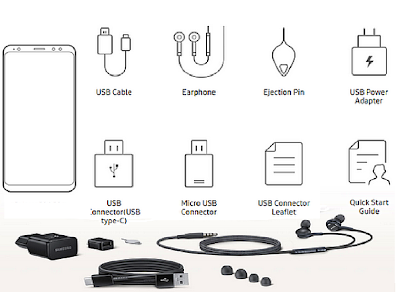Samsung Galaxy Note9 User Manual Tips and Tricks
After Samsung Galaxy Note 8, now an upgrade for the latest Samsung Note series is Galaxy Note 9. These project code name Crown, so some of friends name it with Samsung Galaxy Crown on new Note 9. The certification model numbers on this device are SM-N9600 and SM-N9608, the U.S. model number SM-N960U.Samsung Galaxy Note 9
Advertisement
The Note 8 productions name Note8, for new Samsung Galaxy Note 9 productions Note9, design with Android Oreo updated to Android Popsicle for the 9 versions could be on this device.
Specifications
| Specs / Features | Samsung Galaxy Note 9 Specifications |
|---|---|
| Network | GSM / HSPA / LTE |
| 2G bands | GSM 850 / 900 / 1800 / 1900 - SIM 1 & SIM 2 (dual-SIM model only) |
| 3G bands | HSDPA 850 / 900 / 1700(AWS) / 1900 / 2100 |
| 4G bands | LTE band 1(2100), 2(1900), 3(1800), 4(1700/2100), 5(850), 7(2600), 8(900), 12(700), 13(700), 17(700), 18(800), 19(800), 20(800), 25(1900), 26(850), 28(700), 32(1500), 38(2600), 39(1900), 40(2300), 41(2500), 66(1700/2100) |
| Speed | HSPA 42.2/5.76 Mbps, LTE-A (6CA) Cat18 1200/200 Mbps |
| GPRS | Yes |
| EDGE | Yes |
| Body | Front/back glass (Gorilla Glass 5), aluminum frame |
| SIM | Single SIM (Nano-SIM) or Hybrid Dual SIM (Nano-SIM, dual stand-by) |
| - Samsung Pay (Visa, MasterCard certified) | |
| - IP68 certified - dust/water proof (up to 1.5m for 30 mins) | |
| - Stylus | |
| Display | Super AMOLED capacitive touchscreen, 16M colors |
| Size | 6.4 inches, 104.0 cm2 |
| Resolution | 1440 x 2960 pixels, 18.5:9 ratio (~514 ppi density) |
| Multitouch | Yes |
| Protection | Corning Gorilla Glass 5 |
| - HDR10 compliant | |
| - Always-on display | |
| OS | Android 8.1 (Oreo) |
| Chipset | Exynos 9810 Octa - EMEA |
| Qualcomm SDM845 Snapdragon 845 - USA & China | |
| CPU | Octa-core (4x2.7 GHz Mongoose M3 & 4x1.8 GHz Cortex-A55) - EMEA |
| Octa-core (4x2.7 GHz Kryo 385 Gold & 4x1.7 GHz Kryo 385 Silver) - USA & China | |
| GPU | Mali-G72 MP18 - EMEA |
| Adreno 630 - USA & China | |
| Memory | microSD, up to 400 GB (uses SIM 2 slot) - dual SIM model only |
| Internal | 64/128/256 GB, 6 GB RAM |
| Camera Primary | Dual: 12 MP (f/1.5-2.4, 26mm, 1/2.55", 1.4µm, Dual Pixel PDAF) + 12MP (f/2.4, 52mm, 1/3.6", 1µm, AF), OIS, phase detection autofocus, 2x optical zoom, LED flash |
| Features | Geo-tagging, simultaneous 4K video and 9MP image recording, touch focus, face/smile detection, Auto HDR, panorama |
| Video | 2160p@60fps, 1080p@240fps, 720p@960fps, HDR, dual-video rec |
| Secondary Camera | 8 MP (f/1.7, 25mm, 1/3.6", 1.22µm), autofocus, 1440p@30fps, dual video call, Auto HDR |
| Alert types | Vibration; MP3, WAV ringtones |
| Loudspeaker | Yes |
| 3.5mm jack | Yes |
| - 32-bit/384kHz audio | |
| - Active noise cancellation with dedicated mic | |
| WLAN | Wi-Fi 802.11 a/b/g/n/ac, dual-band, Wi-Fi Direct, hotspot |
| Bluetooth | 5.0, A2DP, LE, aptX |
| GPS | Yes, with A-GPS, GLONASS, BDS, GALILEO |
| NFC | Yes |
| Radio | No |
| USB | 3.1, Type-C 1.0 reversible connector |
| Features | |
| Sensors | Iris scanner, fingerprint (rear-mounted), accelerometer, gyro, proximity, compass, barometer, heart rate, SpO2 |
| Messaging | SMS(threaded view), MMS, Email, Push Email, IM |
| Browser | HTML5 |
| - Samsung DeX (desktop experience support) | |
| - Fast battery charging (Quick Charge 2.0) | |
| - Qi/PMA wireless charging (market dependent) | |
| - ANT+ support | |
| - Bixby natural language commands and dictation | |
| - MP4/DivX/XviD/H.265 player | |
| - MP3/WAV/eAAC+/FLAC player | |
| - Photo/video editor | |
| - Document editor | |
| Battery | Non-removable Li-Ion 3850 mAh battery |
| Colors | Midnight Black, Coral Blue, Titanium Gray, Lilac Purple |
Price
Advertisement
If you like to buy Galaxy Fold these phone you must wait until the release date and available in store. For buying guide Samsung Galaxy Note 9 price start at $929 / £869 / AU$1,499 and it maybe it cost different in any country and features.
Unboxing
Galaxy Note 9 and see inside of the box:
- Device Samsung Galaxy Note 9
- USB Cable
- USB Connector Type-C
- Micro USB Connector
- Earphone
- Ejection Pin
- USB Power Adapter
- USB Connector Leafler
- Quick Start Guide
How Set Up Galaxy Note 9
Before setup Note10, please read a quick start guide to know buttons and hardware locations of your device.If you activating a new phone upgrade, please powered off and take a several minutes for the deactivation of the old phone to complete new set up by follow on screen setup instructions and follow the tutorial below:
Activate and setup your Galaxy Note9 by press the power/lock key side of your phone until the welcome screen appear and select your own language.
Read the Terms and Conditions screen, tap AGREE to continue sign in with your Google account or create new one, tap NEXT to ACTIVATE NOW.
After set up Email and name your device, you can set the Security & Privacy or SKIP.
If you like to Personalize your phone you can customized it of skip for next time.
After completed you ready to go use new Samsung Note 9 take a guide tour, or visit Samsung Smart Simulator.
Samsung Galaxy Note 9 Manual PDF
Download the user manual from manufacturer or official site by insert your device serial number or you can get here Samsung Galaxy Note 9 User Manual PDF for English versions.
Galaxy Note 9 Tips and Tricks
You can get tips and tricks Galaxy A9 2018, A6, A7, Galaxy M10, M20, M50, S10 plus, Galaxy Note 10 by follow our next post to learn how to install dual SIM, how to use low light, use Samsung pay, how to use S Pen, how to connect Samsung Dex, connect to wireless charger, how to increase speed, clear cache, save more battery life, connect to tv, playing game, dual screen mode, connect to projector and use like a computer more an Galaxy Fold advantages guide such a how to change S Pen nibs when you got Note 9 problems, stuck, or don't know what to do, a simple tips can help you do with your own a lilte service your device to keep in a good conditions.